Arthur please can you elaborate, I'm struggling to understand exactly what you are seeing and not seeing? I assume you are talking about private messages (PMs)? or are you talking about replies to your threads? or something else altogether? Where on the page is it saying you have new replies?
PM's are accessed by Clicking 'Private Messages' located just below the search box top right this will open your 'Inbox' and clicking the one you want to read will open it.
Usually if you have a new message there will be a yellow banner just under the grey one where the the Private messages link is. This yellow banner has a link at the end which is the Title of the PM and Clicking that will open it. Alternatively you should receive an email reminder when you get a PM, which also contains links.
Clicking the images should open them larger...
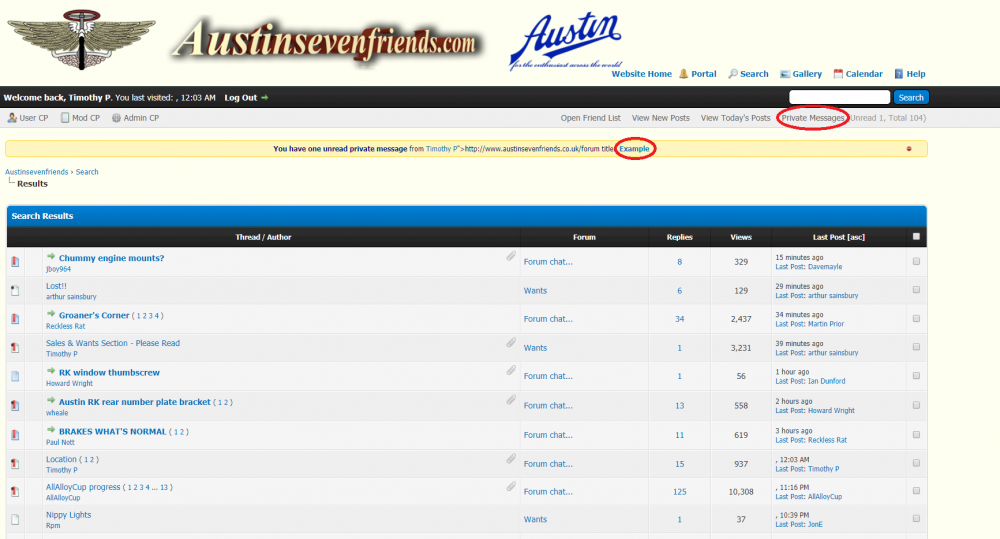
To view your own threads to check for replies, click your name on any page example below, this will take you to your profile page (I've circled my own name as only your own appears in the black banner)
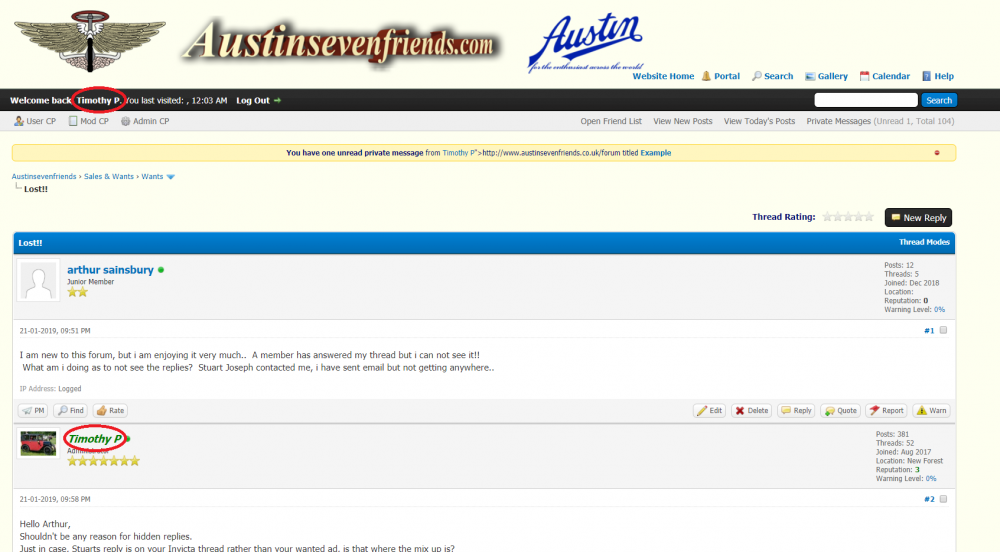
Your profile page should look mostly as below and if you select 'Find all threads' circled below this will take you to a list of all of your own threads
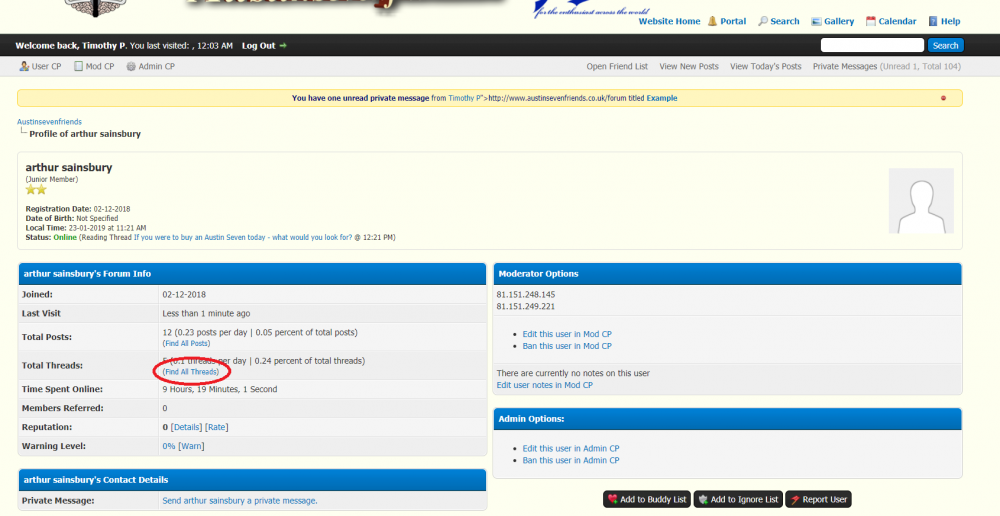
In the list any threads with new replies since you last looked at them, will appear in bold. I've taken a screenshot of new threads rather than your threads so I can show the bold threads (I'm up to date on yours).
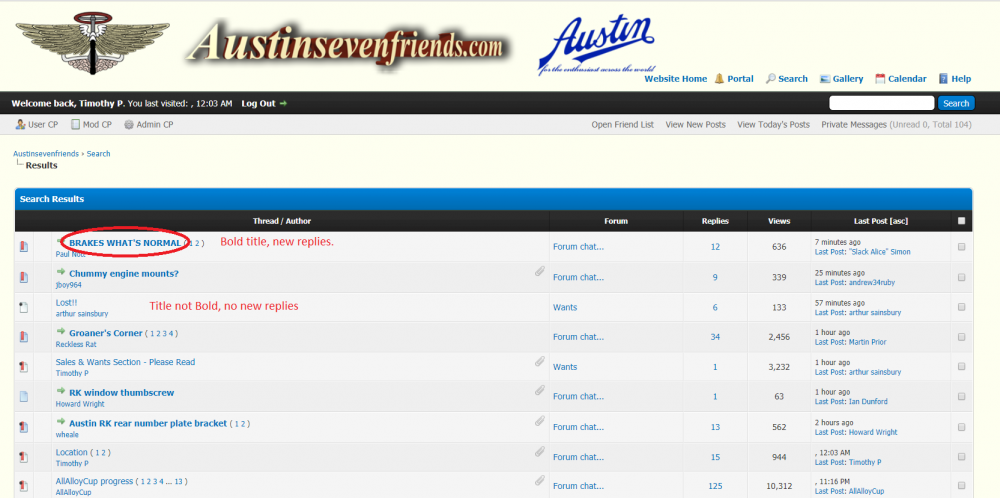
I hope the solution is in there somewhere, if it is not, then if you would be able to take a screenshot of what you are seeing and either post here or email it to me tepayne@hotmail.co.uk if it's easier, and I'd be happy to look into it further.
All the best
PM's are accessed by Clicking 'Private Messages' located just below the search box top right this will open your 'Inbox' and clicking the one you want to read will open it.
Usually if you have a new message there will be a yellow banner just under the grey one where the the Private messages link is. This yellow banner has a link at the end which is the Title of the PM and Clicking that will open it. Alternatively you should receive an email reminder when you get a PM, which also contains links.
Clicking the images should open them larger...
To view your own threads to check for replies, click your name on any page example below, this will take you to your profile page (I've circled my own name as only your own appears in the black banner)
Your profile page should look mostly as below and if you select 'Find all threads' circled below this will take you to a list of all of your own threads
In the list any threads with new replies since you last looked at them, will appear in bold. I've taken a screenshot of new threads rather than your threads so I can show the bold threads (I'm up to date on yours).
I hope the solution is in there somewhere, if it is not, then if you would be able to take a screenshot of what you are seeing and either post here or email it to me tepayne@hotmail.co.uk if it's easier, and I'd be happy to look into it further.
All the best




