Joined: Nov 2017 Posts: 250 Threads: 2
Reputation:
5
(22-06-2018, 05:20 PM)Jeff Taylor Wrote: Bill,
So you're not seeing the text reversed out of a black box '+ Post Thread' shown top right on the 'Forum chat...' page ? Jeff. Yes, the blackbox or panel "Post Thread" does not appear, although everything else does as per your sample sheet. Thank you for taking the trouble. Maybe the reason I don't get the courtesy of any reply from the Management is because they can't solve the problem? Cheers, Bill
Joined: Aug 2017 Posts: 77 Threads: 7
Reputation:
1
Location: West Australia
Car type: Arrow Competition 75
Bill, if you look at "View Profile" under the Control Panel, does it show a value for "Warning Level" the system may have withdrawn you posting permissions 
Joined: Aug 2017 Posts: 442 Threads: 52
Reputation:
8
Location: New Forest
Car type: 1928 Mulliner Fabric Saloon
Hello Bill, I'm not the webmaster, but will endeavor to help if I can. I can confirm that there are no restrictions on your account that could be causing it.
Just in case you are mainly browsing via the 'View New Posts' or 'View Today's Posts', can you confirm that following the steps below, you still do not get the Black box as per Jeff's Screenshot?
1. Click top Banner (It won't matter what page you are on in the forum at the time, so this is the easiest way to make sure we're at the same start point)
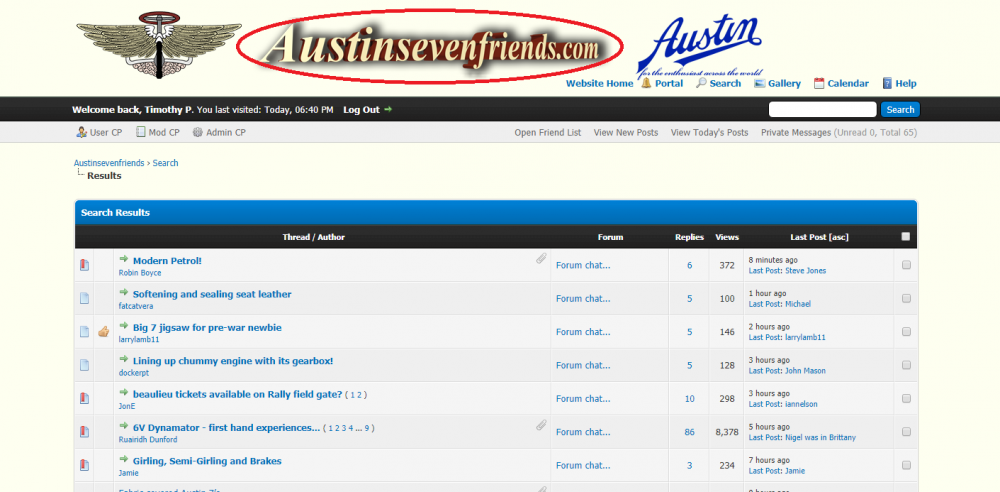
2. The page you should get is shown below, the next step is to select where you would like to post your thread, for most items this will be 'Forum Chat...' which I have circled. If it's an event, or sales or wants then select any of those from the same page. (don't worry too much the thread goes in the wrong place, as any of the 'Moderators' should be able to move it for you).

3. Steps 1 & 2 should take you to the page that Jeff posted (Duplicated below), hopefully if this hasn't been what you've been doing, then the 'Post Thread' box may have appeared?

Assuming this is all what you have been doing anyway then the result may be the same, with no box. If so I will need a bit more info to try to understand the conditions, as it would seem that either your web browser, or antivirus software, is blocking this function for some strange reason. If you could email me on tepayne@hotmail.co.uk (the email button isn't working at present), I will try to get it sorted. We definitely want everyone to be able to share and benefit from the collective wisdom, and if anyone else reading this is finding the forum impossible to use, please do speak up so that we can try to resolve the issue.
Joined: Aug 2017 Posts: 1,751 Threads: 43
Reputation:
15
Location: Malvern, Victoria, Australia
(25-06-2018, 09:04 PM)Timothy P Wrote: Hello Bill, I'm not the webmaster, but will endeavor to help if I can. I can confirm that there are no restrictions on your account that could be causing it.
Just in case you are mainly browsing via the 'View New Posts' or 'View Today's Posts', can you confirm that following the steps below, you still do not get the Black box as per Jeff's Screenshot? Tim,
Bill is logging on from a computer at his local library - they say there is no reason for the 'block' but I suspect there is a possible problem here.
Cheers, Tony in Melbourne some way from Bill 
Joined: Aug 2017 Posts: 442 Threads: 52
Reputation:
8
Location: New Forest
Car type: 1928 Mulliner Fabric Saloon
Thanks Tony, that is very helpful, as it does effect what I can suggest. I doubt the library would be happy installing a different browser or looking into antivirus or firewall settings. Hopefully though, I can find a solution that doesn't require that.
Joined: Nov 2017 Posts: 250 Threads: 2
Reputation:
5
(26-06-2018, 03:54 PM)Timothy P Wrote: Thanks Tony, that is very helpful, as it does effect what I can suggest. I doubt the library would be happy installing a different browser or looking into antivirus or firewall settings. Hopefully though, I can find a solution that doesn't require that. Thanks Timothy. In my town there are two computer businesses and they both assure me that it is not possible for there to be any impediment because of using the Library's computers (there are 6 of them, all tried). So there's a mystery more likely at the website's end? I've mentioned before that there's been a few rare times when that New Post box (as shown by Jeff) appears and by chance it's showed up again today without me doing anything different from my daily procedure. My luck that it shows up when I don't have anything useful to contribute (!), but still I can Reply to posts without drama, as of now. I might add that today a computer guru again supervised my procedure, but agreed that other times when she's overseen likewise, the Box has not appeared. Thanks to All who've helped. Cheers, Bill
Joined: Aug 2017 Posts: 442 Threads: 52
Reputation:
8
Location: New Forest
Car type: 1928 Mulliner Fabric Saloon
Hello Bill, glad to hear the button has at least appeared at this time of trying. To clarify I wasn't suggesting that the problem is it being a library computer, but it is possible a combination of browser, firewall and antivirus settings which do effect how websites display on any computer are causing it These are all things which understandably the library wouldn't be happy being tampered with, which means many things I could normally suggest to troubleshoot would not be possible.
Would you be so kind as to keep an eye on it, and next time it doesn't appear use 'print screen' and email me the screenshot.
In the mean time if the problem persists, and assuming the reply function still works for you, then feel free to email me with the title and content you would like, and I will open the thread for you.
email address again is tepayne@hotmail.co.uk
Joined: Aug 2017 Posts: 442 Threads: 52
Reputation:
8
Location: New Forest
Car type: 1928 Mulliner Fabric Saloon
Just in case, and I don't expect this to be it, but when the box doesn't appear what does it say in the portion I have circled below?
It should be as below but with your username, so 'Welcome Back, Bill Sheehan'

If it appears as below (Note 'Post Thread' Box now missing), saying 'Hi There, Guest!', then you are not logged in.

When you log in selecting 'Remember me' should prevent this from happening while you are browsing the forum. On a 'public' computer then I would expect it automatically clears all of this information, either when you close the browser or when you log off of the library computer, so that every time you access the site you will likely need to log in (if it says 'Welcome back, Bill Sheehan' as above then you are good to go)
Joined: Nov 2017 Posts: 250 Threads: 2
Reputation:
5
(27-06-2018, 04:06 PM)Timothy P Wrote: Just in case, and I don't expect this to be it, but when the box doesn't appear what does it say in the portion I have circled below?
It should be as below but with your username, so 'Welcome Back, Bill Sheehan'
If it appears as below (Note 'Post Thread' Box now missing), saying 'Hi There, Guest!', then you are not logged in.
When you log in selecting 'Remember me' should prevent this from happening while you are browsing the forum. On a 'public' computer then I would expect it automatically clears all of this information, either when you close the browser or when you log off of the library computer, so that every time you access the site you will likely need to log in (if it says 'Welcome back, Bill Sheehan' as above then you are good to go) Thanks again, Timothy. You are correct, the Library naturally scrubs off any info once anyone logs off). Once I log in each time nowadays I'm able to Reply to other posts & it says Welcome back Bill Sheehan (plus lists last time/date I was there) but today again there's no provision for starting a new post. Please don't concern yourself anymore, I've resigned myself to not being able to initiate anything - and for that some regulars will welcome the news? Grateful to all for the efforts to help, but not the end of the world. Cheers, Bill
Joined: Aug 2017 Posts: 3,329 Threads: 372
Reputation:
16
Car type:
|






